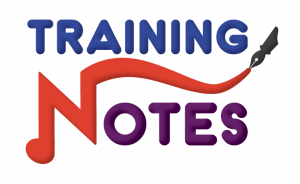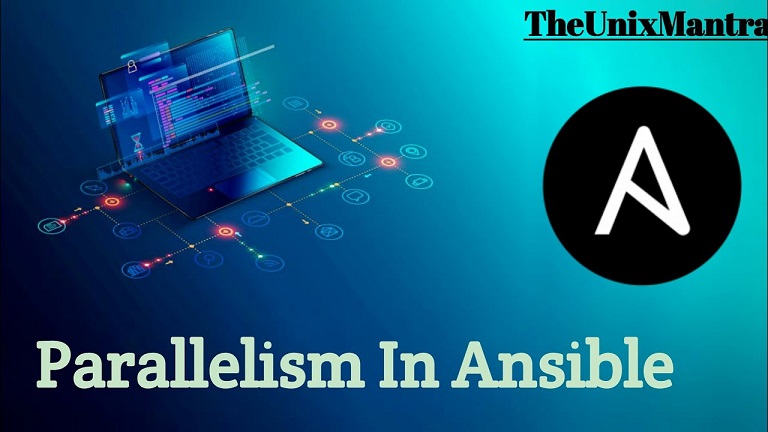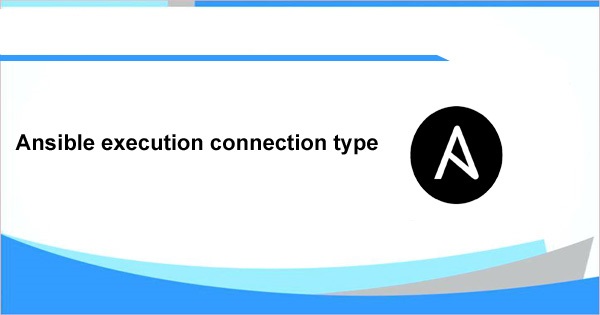Ansible Review
Ansible Paralellism
Ansible allows much more control over the execution of the playbook by running the tasks in parallel on all hosts. By default, Ansible only fork up to five times, so it will run a particular task on five different machines at once.
Ansible Delegation
In order to complete some configuration tasks, it may be necessary for actions to be taken on a different server than the one being configured. Some examples of this might include an action that requires waiting for the server to be restarted, adding a server to a load balancer or a monitoring server, or making changes to the DHCP or DNS database needed for the server being configured.
Ansible Connection Type
Connection types determine how Ansible connects to managed hosts in order to communicate with them. By default, Ansible uses the SSH protocol for remote connection to target nodes. Assuming pipelining is not enabled, Ansible uses this SSH connection to transfer modules and template files, to run remote commands, and to run the plays in the playbook on managed hosts. Thus having a fast, stable, and secure SSH connection is of paramount importance to Ansible. Besides ssh, Ansible offers other connection types which can be used to connect to managedhosts, including paramiko, and local. The connection type can be specified in the Ansible configuration file (ansible.cfg), in the inventory on a host or group basis, inside a playbook, or
on the command-line interface.