Parameters from SSM
Consider such a yaml template:
|
1 2 3 4 5 6 7 8 9 10 11 12 13 14 15 16 17 18 19 20 21 |
# this will pickup the latest value of the parameter every time the template is run # the parameter value must be the Key for that Parameter. Then CFN will retrieve the value # this does not support SecureString SSM Parameter types Parameters: InstanceType: Type: 'AWS::SSM::Parameter::Value<String>' Default: /EC2/InstanceType ImageId: Type: 'AWS::SSM::Parameter::Value<AWS::EC2::Image::Id>' Default: /EC2/AMI_ID Resources: # this instance will be automatically updated # when we change the parameter in SSM ourselves # and then run the CloudFormation template MyInstanceWithParameters: Type: AWS::EC2::Instance Properties: ImageId: !Ref ImageId InstanceType: !Ref InstanceType |
Now let’s create the parameteres in SSM:
AWS Systems Manager -> Parameter Store -> Create parameter
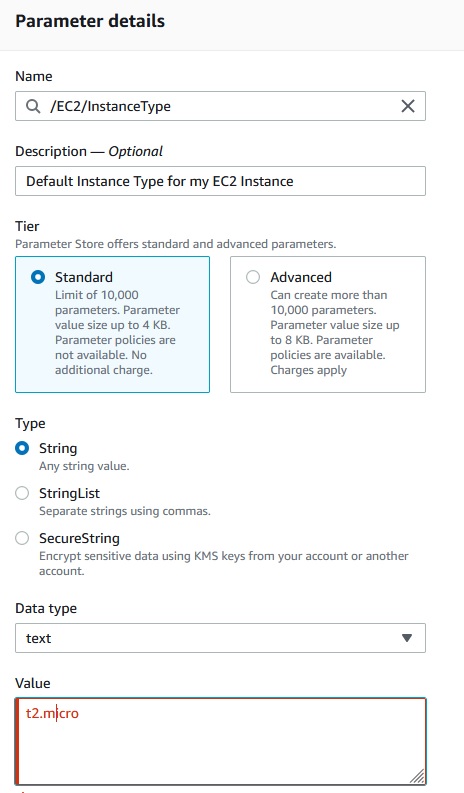
Now go and create the second parameter. First copy the AMI Id.
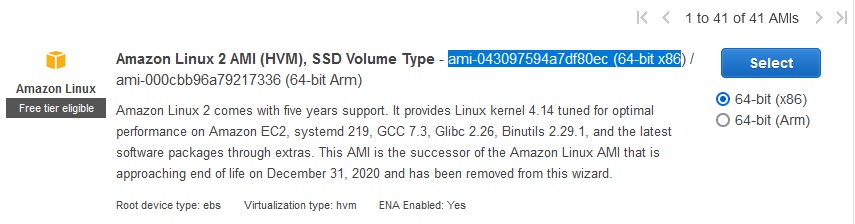
And create parameter:
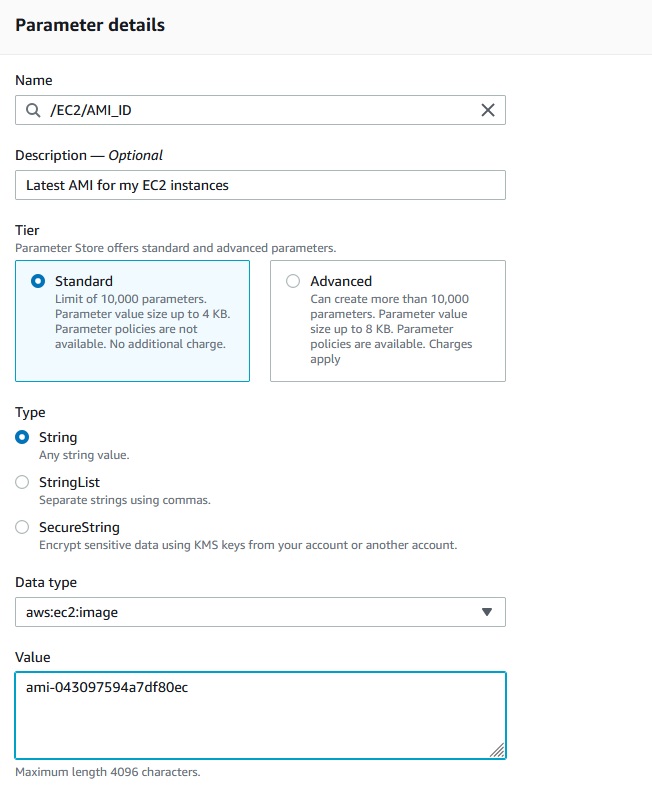
Create ->
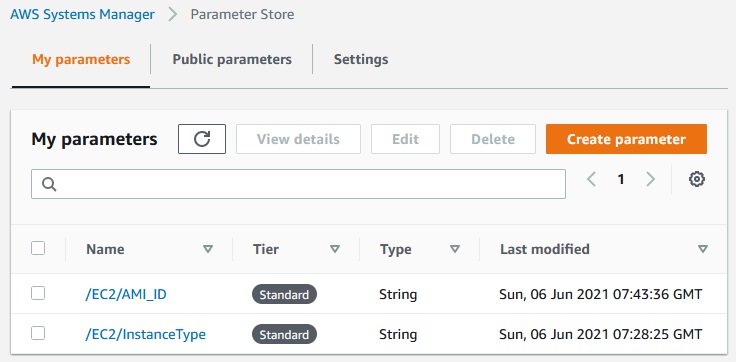
And now go and create the stack
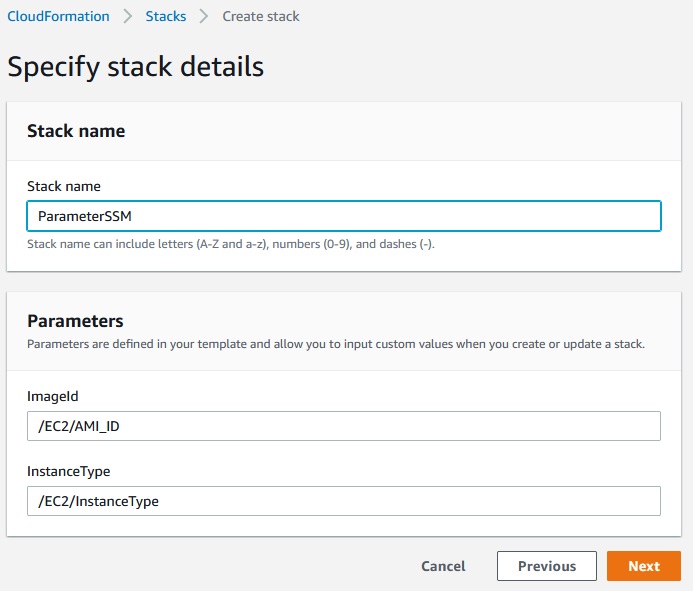
Next ->
The stack is being created. On the parameteres tab we see used parameteres and the values:
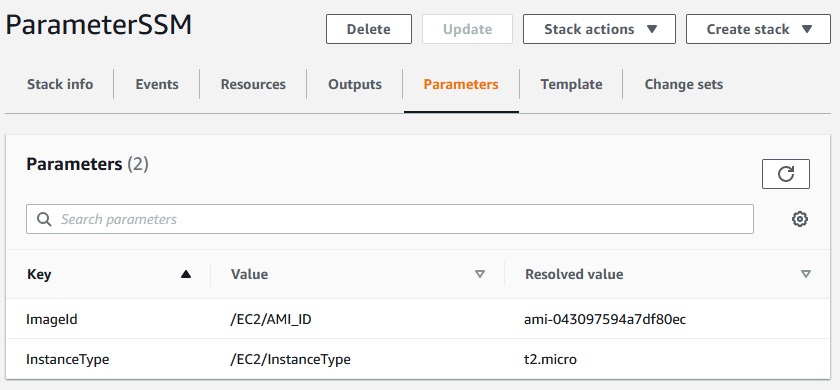
When we go to the created EC2 instance we see that instance type and the AMI is which was selected:
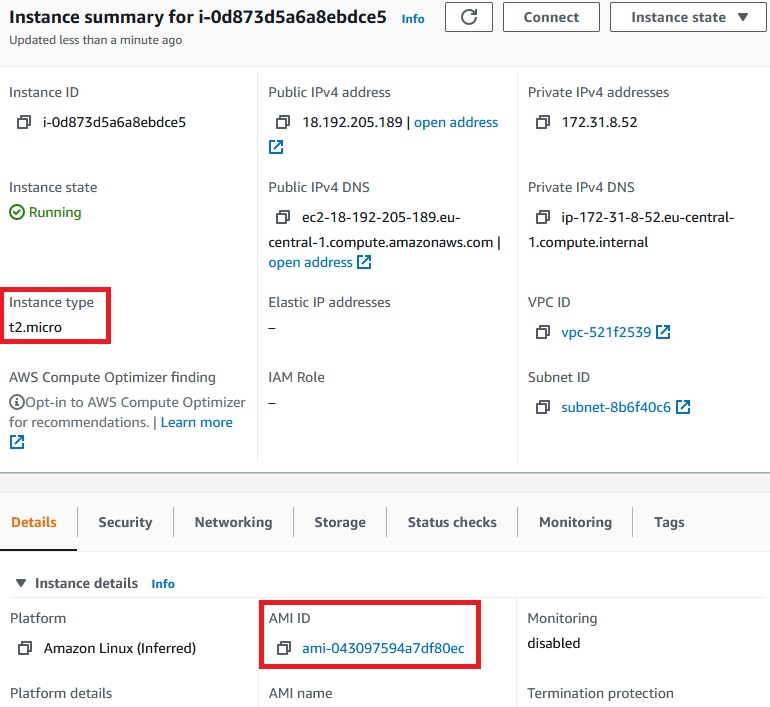
Now let’s change the value of an AMI parameter:
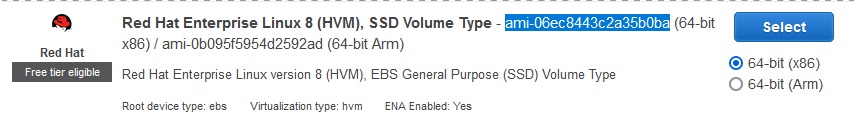
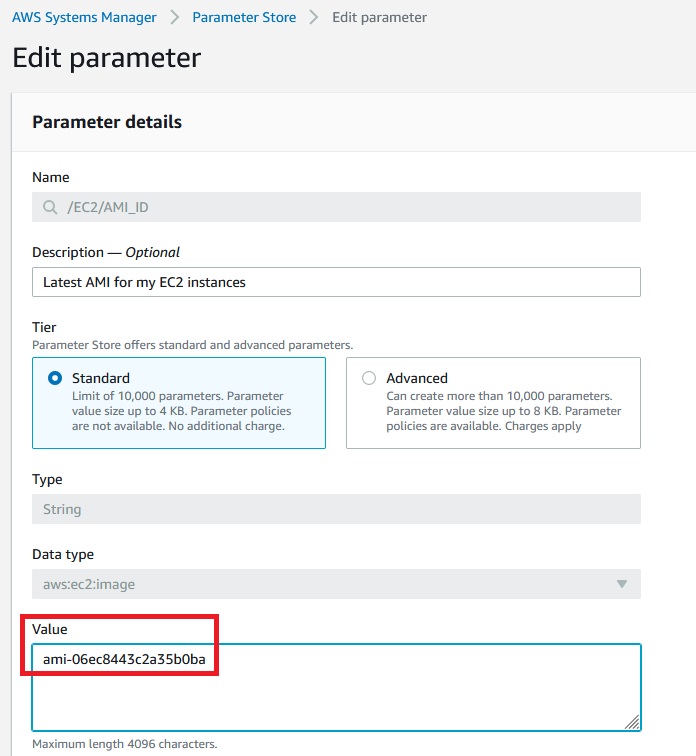
And update the stack:
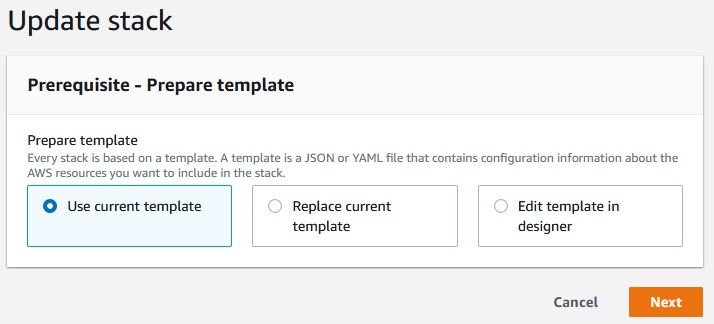
Next -> Next ->
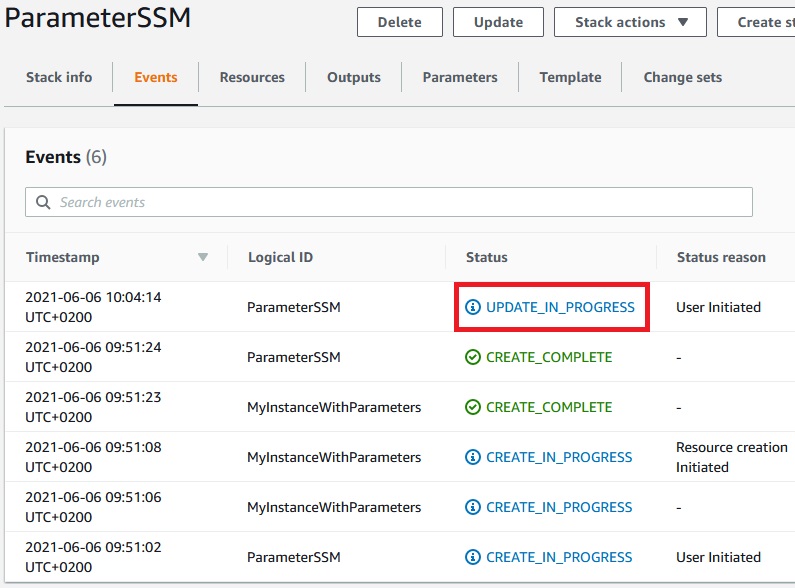
AMI of EC2 instance has been changed:
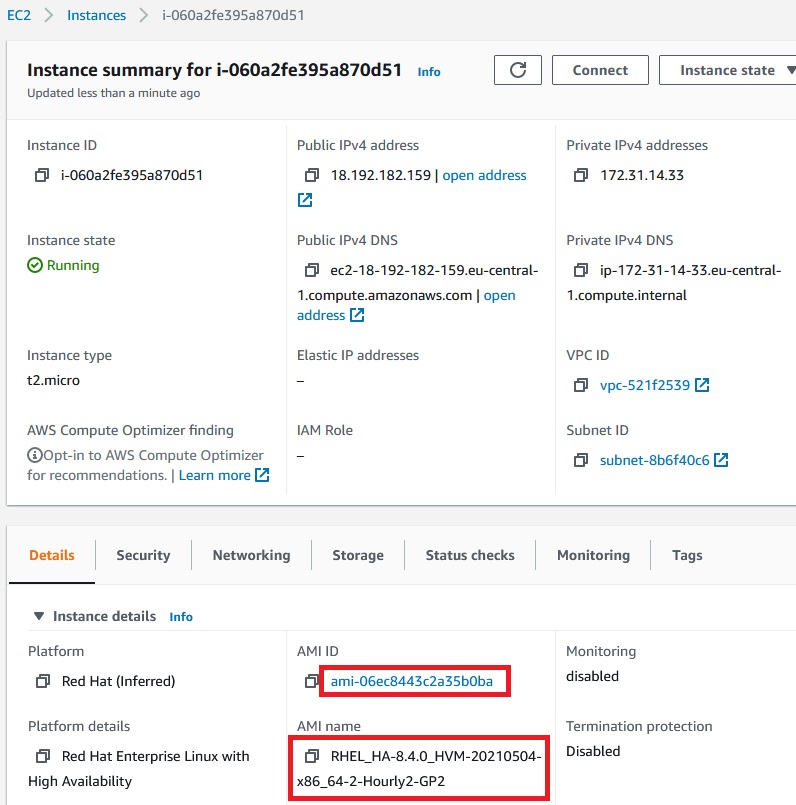
Public Parameters from SSM
Some AWS services publish information about common artifacts as AWS Systems Manager public parameters. For example, the Amazon Elastic Compute Cloud (Amazon EC2) service publishes information about Amazon Machine Images (AMIs) as public parameters.
Consider such a yaml template:
|
1 2 3 4 5 6 7 8 9 10 11 12 13 14 15 16 17 18 19 20 21 22 23 24 25 26 |
# this will pickup the latest value of the parameter every time the template is run # the parameter value must be the Key for that Parameter. Then CFN will retrieve the value # this does not support SecureString SSM Parameter types Parameters: LatestLinuxAmiId: Type: 'AWS::SSM::Parameter::Value<AWS::EC2::Image::Id>' # obtain list with # aws ssm get-parameters-by-path --path /aws/service/ami-amazon-linux-latest --query 'Parameters[].Name' Default: '/aws/service/ami-amazon-linux-latest/amzn2-ami-hvm-x86_64-gp2' # this works for Windows too LatestWindowsAmiId: Type: 'AWS::SSM::Parameter::Value<AWS::EC2::Image::Id>' # obtain list with # aws ssm get-parameters-by-path --path "/aws/service/ami-windows-latest" --region us-east-1 Default: '/aws/service/ami-windows-latest/Windows_Server-2016-English-Core-Base' Resources: # this instance will be automatically updated # when AWS releases a new AMI # and then run the CloudFormation template MyInstanceWithParameters: Type: AWS::EC2::Instance Properties: ImageId: !Ref LatestLinuxAmiId InstanceType: t2.micro |
To obtain the list of all available linux AMI by AWS:
|
1 2 3 4 5 6 7 8 9 10 11 12 13 14 15 16 17 |
C:\Users\mirth>aws ssm get-parameters-by-path --path /aws/service/ami-amazon-linux-latest --query "Parameters[].Name" [ "/aws/service/ami-amazon-linux-latest/amzn-ami-hvm-x86_64-ebs", "/aws/service/ami-amazon-linux-latest/amzn-ami-hvm-x86_64-gp2", "/aws/service/ami-amazon-linux-latest/amzn-ami-hvm-x86_64-s3", "/aws/service/ami-amazon-linux-latest/amzn-ami-minimal-hvm-x86_64-s3", "/aws/service/ami-amazon-linux-latest/amzn-ami-minimal-pv-x86_64-s3", "/aws/service/ami-amazon-linux-latest/amzn-ami-pv-x86_64-s3", "/aws/service/ami-amazon-linux-latest/amzn2-ami-hvm-arm64-gp2", "/aws/service/ami-amazon-linux-latest/amzn2-ami-hvm-x86_64-ebs", "/aws/service/ami-amazon-linux-latest/amzn2-ami-hvm-x86_64-gp2", "/aws/service/ami-amazon-linux-latest/amzn2-ami-minimal-hvm-arm64-ebs", "/aws/service/ami-amazon-linux-latest/amzn-ami-minimal-hvm-x86_64-ebs", "/aws/service/ami-amazon-linux-latest/amzn-ami-minimal-pv-x86_64-ebs", "/aws/service/ami-amazon-linux-latest/amzn-ami-pv-x86_64-ebs", "/aws/service/ami-amazon-linux-latest/amzn2-ami-minimal-hvm-x86_64-ebs" ] |
Or all available Windows AMI:
|
1 2 3 4 5 6 7 8 9 10 11 12 13 14 15 16 17 18 19 20 21 22 23 24 25 26 27 28 29 30 31 32 33 34 35 36 37 38 39 40 41 42 43 44 45 46 47 48 49 50 |
C:\Users\mirth>aws ssm get-parameters-by-path --path "/aws/service/ami-windows-latest" --region eu-central-1 { "Parameters": [ { "Name": "/aws/service/ami-windows-latest/Windows_Server-2012-R2_RTM-Chinese_Simplified-64Bit-Base", "Type": "String", "Value": "ami-0ba5ffc543cb0f4b9", "Version": 66, "LastModifiedDate": "2021-06-11T02:09:00.341000+02:00", "ARN": "arn:aws:ssm:eu-central-1::parameter/aws/service/ami-windows-latest/Windows_Server-2012-R2_RTM-Chinese_Simplified-64Bit-Base", "DataType": "text" }, { "Name": "/aws/service/ami-windows-latest/Windows_Server-2012-R2_RTM-Chinese_Traditional-64Bit-Base", "Type": "String", "Value": "ami-0b71756f3f2cb18d1", "Version": 66, "LastModifiedDate": "2021-06-11T02:09:18.679000+02:00", "ARN": "arn:aws:ssm:eu-central-1::parameter/aws/service/ami-windows-latest/Windows_Server-2012-R2_RTM-Chinese_Traditional-64Bit-Base", "DataType": "text" }, { "Name": "/aws/service/ami-windows-latest/Windows_Server-2012-R2_RTM-Dutch-64Bit-Base", "Type": "String", "Value": "ami-0104d8db9b2ce0abf", "Version": 66, "LastModifiedDate": "2021-06-11T02:09:36.595000+02:00", "ARN": "arn:aws:ssm:eu-central-1::parameter/aws/service/ami-windows-latest/Windows_Server-2012-R2_RTM-Dutch-64Bit-Base", "DataType": "text" }, { "Name": "/aws/service/ami-windows-latest/Windows_Server-2012-R2_RTM-Hungarian-64Bit-Base", "Type": "String", "Value": "ami-000f505b6d84d1fe8", "Version": 65, "LastModifiedDate": "2021-06-11T02:11:59.592000+02:00", "ARN": "arn:aws:ssm:eu-central-1::parameter/aws/service/ami-windows-latest/Windows_Server-2012-R2_RTM-Hungarian-64Bit-Base", "DataType": "text" }, { "Name": "/aws/service/ami-windows-latest/Windows_Server-2012-R2_RTM-Japanese-64Bit-Base", "Type": "String", "Value": "ami-0ad37555d48e09d90", "Version": 66, "LastModifiedDate": "2021-06-11T02:12:19.789000+02:00", "ARN": "arn:aws:ssm:eu-central-1::parameter/aws/service/ami-windows-latest/Windows_Server-2012-R2_RTM-Japanese-64Bit-Base", "DataType": "text" }, { -- More -- |
Let’s go and run this template:
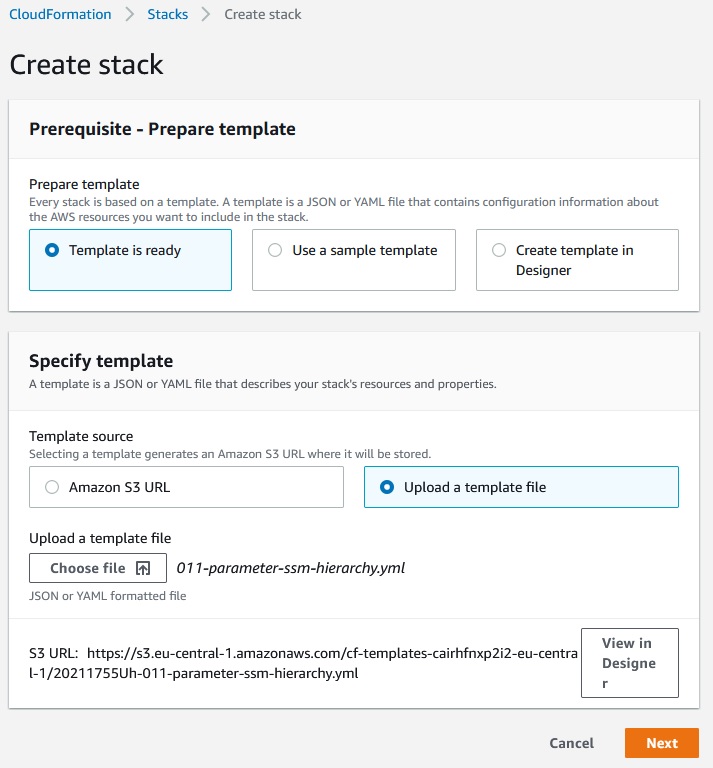
Next->
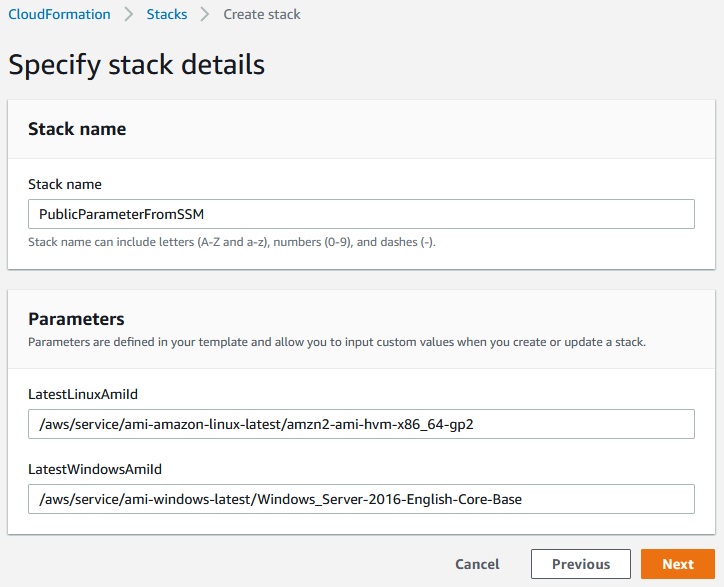
Next -> Next
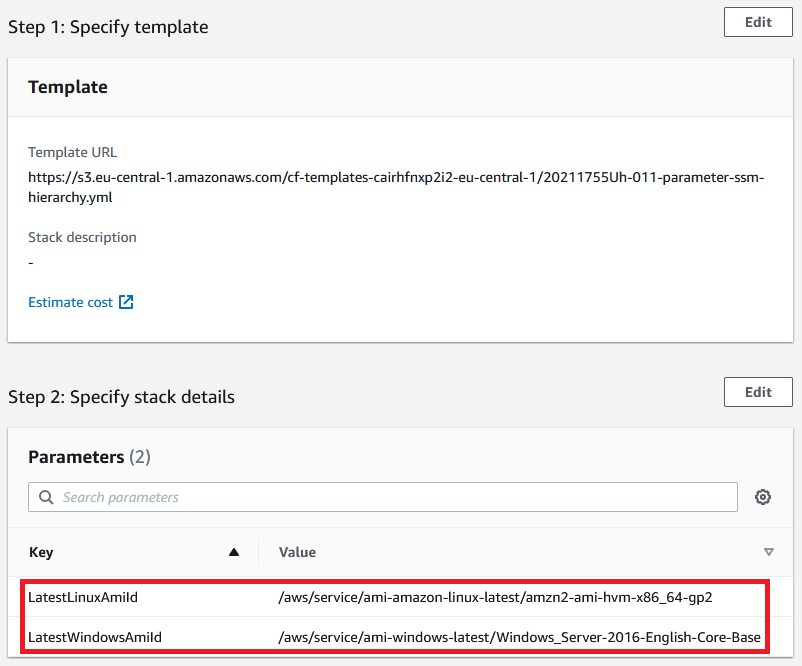
Create stack ->
As we see the value of the parameters has been resolved:
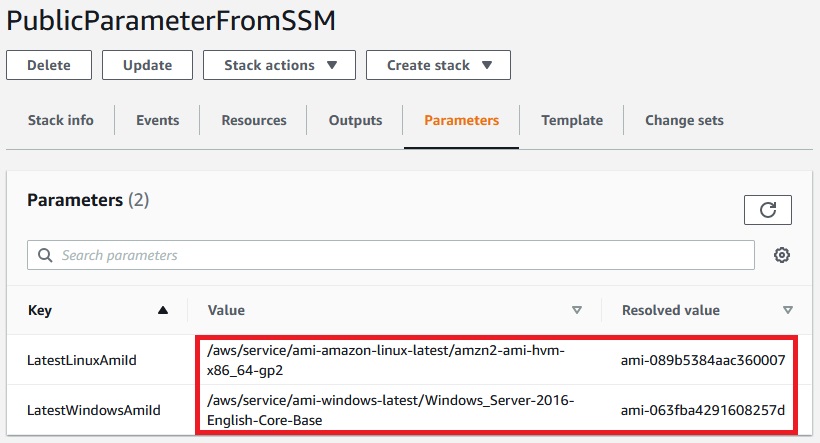
Read more at: https://docs.aws.amazon.com/systems-manager/latest/userguide/parameter-store-public-parameters.html


