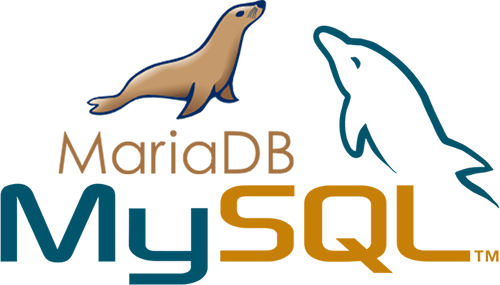MariaDB to stosunkowo nowe rozwiązanie wśród systemów zarządzania bazami danych (DBMS – Data Base Management System). To ulepszona wersja dla słynnego MySQLa, który został kupiony przez Sun Microsystems (teraz Oracle) w 2008 r. Z powodu polityki Oracla społeczeństwo opensource miało mniejszy wpływ na DBMS i jego rozwój znacznie zwolnił. Skłoniło to developerów MySQLa do utworzenia forka MariaDB z intencją utrzymania go pod licencją GNU GPL i kontynuowaniem jego rozwoju.
Komendy MariaDB:
# mysql – powłoka do administracji i odpytywania bazy.
# mysql_secure_installation – zwiększa bezpieczeństwo instalacji MariaDB.
# mysqldump – backup i przywracanie jednej tabeli, kilku tabel lub całej bazy.
Domyślnym plikiem z logami MariaDB jest /var/log/mariadb/mariadb.log.
Konfiguracja MariaDB.
Głównym plikiem konfiguracyjnym jest /etc/my.cnf, w którym znajdują się ustawienia domyślne powłoki mysql, skryptu startowego mysql_safe i demona mysqld.
|
1 2 3 4 5 6 7 8 9 10 11 |
# grep –v ^# /etc/my.cnf [mysqld] datadir=/var/lib/mysql socket=/var/lib/mysql/mysql.sock symbolic-links=0 [mysqld_safe] log-error=/var/log/mariadb/mariadb.log pid-file=/var/run/mariadb/mariadb.pid !includedir /etc/my.cnf.d |
[mysqld] to blok związany z demonem mysqld a [mysqld_safe] związany jest z programem startowym. Dyrektywa includedir na dole instruuje program startowy aby szukał dodatkowych plików konfiguracyjnych w katalogu /etc/my.cnf.d. Domyślnie w tym katalogu znajdują się trzy pliku konfiguracyjne:
|
1 2 3 4 5 |
# ll razem 12 -rw-r--r--. 1 root root 295 2016-09-12 client.cnf -rw-r--r--. 1 root root 232 2016-09-12 mysql-clients.cnf -rw-r--r--. 1 root root 744 2016-09-12 server.cnf |
W plikach tych znajduje się konfiguracja odpowiednio dla klientów ogólnie, konkretnych klientów oraz serwera mysqld.
Wymagania SELinux dla operacji związanych z MariaDB.
Są dwie zmienne boolean zwiazane z MariaDB:
|
1 2 3 |
# getsebool -a | grep mysql mysql_connect_any --> off selinuxuser_mysql_connect_enabled --> off |
Te zmienne pozwalają lub zabraniają demonowi mysqld na łączenie się z dowolnym portem i użytkownikom na podłączanie się do lokalnego serwera MariaDB.
Instalacja i konfiguracja MariaDB.
Pakiety w RHEL związane z MariaDB:
- mariadb – klient MariaDB i plik konfiguracyjny.
- mariadb-server – serwer MariaDB, narzędzia, pliki konfiguracyjne i logi.
- mariadb-libs – niezbędne biblioteki dla klienta.
1. Instalacja pakietów, start i dodanie do autostartu serwera MariaDB.
|
1 2 3 |
# yum -y install mariadb mariadb-server # systemctl start mariadb # systemctl enable mariadb |
2. Uruchomienie bezpiecznej instalacji:
|
1 2 3 4 5 6 7 8 9 10 11 12 13 14 15 16 17 18 19 20 21 22 23 24 25 26 27 28 29 30 31 32 33 34 35 36 37 38 39 40 41 42 43 44 45 46 47 48 49 50 51 52 53 54 55 56 57 58 59 60 61 62 |
# mysql_secure_installation NOTE: RUNNING ALL PARTS OF THIS SCRIPT IS RECOMMENDED FOR ALL MariaDB SERVERS IN PRODUCTION USE! PLEASE READ EACH STEP CAREFULLY! In order to log into MariaDB to secure it, we'll need the current password for the root user. If you've just installed MariaDB, and you haven't set the root password yet, the password will be blank, so you should just press enter here. Enter current password for root (enter for none): ERROR 1045 (28000): Access denied for user 'root'@'localhost' (using password: YES) Enter current password for root (enter for none): ERROR 1045 (28000): Access denied for user 'root'@'localhost' (using password: YES) Enter current password for root (enter for none): OK, successfully used password, moving on... Setting the root password ensures that nobody can log into the MariaDB root user without the proper authorisation. Set root password? [Y/n] Y New password: WPISAĆ JAKIEŚ HASŁO Re-enter new password: WPISAĆ JAKIEŚ HASŁO Password updated successfully! Reloading privilege tables.. ... Success! By default, a MariaDB installation has an anonymous user, allowing anyone to log into MariaDB without having to have a user account created for them. This is intended only for testing, and to make the installation go a bit smoother. You should remove them before moving into a production environment. Remove anonymous users? [Y/n] MOŻNA WYKASOWAĆ UŻYTKOWNIKÓW ANONIMOWYCH ... Success! Normally, root should only be allowed to connect from 'localhost'. This ensures that someone cannot guess at the root password from the network. Disallow root login remotely? [Y/n] JEŻELI ROOT MA NIE LOGOWAĆ SIĘ ZDALNIE TO DAĆ TUTAJ "Y". ... skipping. By default, MariaDB comes with a database named 'test' that anyone can access. This is also intended only for testing, and should be removed before moving into a production environment. Remove test database and access to it? [Y/n] n ... skipping. Reloading the privilege tables will ensure that all changes made so far will take effect immediately. Reload privilege tables now? [Y/n] y ... Success! Cleaning up... All done! If you've completed all of the above steps, your MariaDB installation should now be secure. Thanks for using MariaDB! |
3. Zalogowanie do powłoki mysql:
|
1 |
# mysql -u root -p |
4. Wyświetlenie pomocy:
|
1 2 3 4 5 6 7 8 9 10 11 12 13 14 15 16 17 18 19 20 21 22 23 24 25 26 27 28 29 30 31 |
MariaDB [database1]> help; General information about MariaDB can be found at http://mariadb.org List of all MySQL commands: Note that all text commands must be first on line and end with ';' ? (\?) Synonym for `help'. clear (\c) Clear the current input statement. connect (\r) Reconnect to the server. Optional arguments are db and host. delimiter (\d) Set statement delimiter. edit (\e) Edit command with $EDITOR. ego (\G) Send command to mysql server, display result vertically. exit (\q) Exit mysql. Same as quit. go (\g) Send command to mysql server. help (\h) Display this help. nopager (\n) Disable pager, print to stdout. notee (\t) Don't write into outfile. pager (\P) Set PAGER [to_pager]. Print the query results via PAGER. print (\p) Print current command. prompt (\R) Change your mysql prompt. quit (\q) Quit mysql. rehash (\#) Rebuild completion hash. source (\.) Execute an SQL script file. Takes a file name as an argument. status (\s) Get status information from the server. system (\!) Execute a system shell command. tee (\T) Set outfile [to_outfile]. Append everything into given outfile. use (\u) Use another database. Takes database name as argument. charset (\C) Switch to another charset. Might be needed for processing binlog with multi-byte charsets. warnings (\W) Show warnings after every statement. nowarning (\w) Don't show warnings after every statement. |
5. Wyświetlenie list baz:
|
1 2 3 4 5 6 7 8 9 10 |
MariaDB [(none)]> show databases; +--------------------+ | Database | +--------------------+ | information_schema | | mysql | | performance_schema | | test | +--------------------+ 4 rows in set (0.00 sec) |
6. Wyświetlenie pomocy związanej związanej z utworzeniem bazy:
|
1 2 3 4 5 6 7 8 9 10 11 12 13 14 15 16 17 |
MariaDB [(none)]> ? create; Many help items for your request exist. To make a more specific request, please type 'help <item>', where <item> is one of the following topics: CREATE DATABASE CREATE EVENT CREATE FUNCTION CREATE FUNCTION UDF CREATE INDEX CREATE PROCEDURE CREATE SERVER CREATE TABLE CREATE TABLESPACE CREATE TRIGGER CREATE USER ...... |
6. Utworzenie bazy o nazwie database1:
|
1 2 |
MariaDB [(none)]> create database database1; Query OK, 1 row affected (0.00 sec) |
7. Utworzenie tabeli scientists w bazie database1:
|
1 2 3 4 5 6 |
MariaDB [baza]> use database1 Database changed MariaDB [database1]> create table scientists (Sno int,FirstName varchar(20),LastName -> varchar(20),City varchar(20),Country varchar(20),Age int); Query OK, 0 rows affected (0.02 sec) |
8. Wypełnienie tabeli scientists danymi:
|
1 2 3 4 5 6 7 8 9 10 11 12 13 14 15 16 17 18 19 20 |
MariaDB [database1]> insert into scientists values('1','Albert','Einstein','Ulm','Germany','76'); MariaDB [database1]> insert into scientists values('2','Isaac','Newton','Woolsthorpe','UK','84'); MariaDB [database1]> insert into scientists values('3','Marie','Curie','Warsaw','Poland','67'); MariaDB [database1]> insert into scientists values('4','Galileo','Galilei','Pisa','Italy','78'); MariaDB [database1]> insert into scientists values('5','Thomas','Edison','Milan','USA','84'); MariaDB [database1]> insert into scientists values('6','Alexander','Bell','Edinburg','UK','75'); MariaDB [database1]> insert into scientists values('7','Louis','Pasteur','Dole','France','73'); MariaDB [database1]> insert into scientists values('8','Nicolaus','Copernicus','Toruri','Poland','70'); MariaDB [database1]> insert into scientists values('9','James','Maxwell','Edinburg','UK','48'); MariaDB [database1]> insert into scientists values('10','Pierre','Curie','Paris','France','47'); |
9. Wyświetlenie tabeli scientists:
|
1 2 3 4 5 6 7 8 9 10 11 12 13 14 15 16 |
MariaDB [database1]> select * from scientists; +------+-----------+------------+-------------+---------+------+ | Sno | FirstName | LastName | City | Country | Age | +------+-----------+------------+-------------+---------+------+ | 1 | Albert | Einstein | Ulm | Germany | 76 | | 2 | Isaac | Newton | Woolsthorpe | UK | 84 | | 3 | Marie | Curie | Warsaw | Poland | 67 | | 4 | Galileo | Galilei | Pisa | Italy | 78 | | 5 | Thomas | Edison | Milan | USA | 84 | | 6 | Alexander | Bell | Edinburg | UK | 75 | | 7 | Louis | Pasteur | Dole | France | 73 | | 8 | Nicolaus | Copernicus | Toruri | Poland | 70 | | 9 | James | Maxwell | Edinburg | UK | 48 | | 10 | Pierre | Curie | Paris | France | 47 | +------+-----------+------------+-------------+---------+------+ 10 rows in set (0.00 sec) |
Tworzenie użytkowników bazy i nadawanie im róznych uprawnień.
1. Zalogowanie do powłoki mysql.
|
1 |
# mysql -u root -p |
2. Zmiana bazy i wyświetlenie pomocy związanej z dodawaniem użytkownika:
|
1 2 3 4 5 6 7 8 9 10 |
MariaDB [(none)]> use database1; Reading table information for completion of table and column names You can turn off this feature to get a quicker startup with -A Database changed MariaDB [database1]> ? create user; ... CREATE USER 'jeffrey'@'localhost' IDENTIFIED BY 'mypass'; ... |
3. Utworzenie użytkownika user1 hasłem password1, który może łączyć się tylko lokalnie z bazą:
|
1 2 |
MariaDB [database1]> create user 'user1'@'localhost' identified by 'password1'; Query OK, 0 rows affected (0.00 sec) |
4. Utworzenie użytkownika user2 hasłem password2, który może łączyć się ze zdalnego hosta z bazą:
|
1 2 |
MariaDB [database1]> create user 'user2'@'%' identified by 'password2'; Query OK, 0 rows affected (0.00 sec) |
5. Wyświetlenie pomocy mysql związanej z nadawaniem uprawnień:
|
1 2 3 4 5 6 7 8 |
MariaDB [database1]> ? grant; .... CREATE USER 'jeffrey'@'localhost' IDENTIFIED BY 'mypass'; GRANT ALL ON db1.* TO 'jeffrey'@'localhost'; GRANT SELECT ON db2.invoice TO 'jeffrey'@'localhost'; GRANT USAGE ON *.* TO 'jeffrey'@'localhost' WITH MAX_QUERIES_PER_HOUR 90; .... |
6. Nadanie użytkownikowi user1 wszystkich uprawnień do bazy:
|
1 2 |
MariaDB [database1]> GRANT ALL ON scientists.* TO 'user1'@'localhost'; Query OK, 0 rows affected (0.01 sec) |
7. Nadanie użytkownikowi user2 uprawnień tylko do odczytu do bazy:
|
1 2 |
MariaDB [database1]> GRANT select ON scientists.* TO 'user2'@'%'; Query OK, 0 rows affected (0.00 sec) |
8. Przeładowanie uprawnień.
|
1 2 |
MariaDB [database1]> flush privileges; Query OK, 0 rows affected (0.00 sec) |
Backup i przywracanie bazy lub tabeli.
Backup to duplikowanie danych do innej lokalizacji na wypadek utraty danych. Są dwa rodzaje backupu: fizyczny i logiczny. Backup fizyczny to kopiowanie aktualnych plików, które mogą należeć do systemu operacyjnego, bazy danych lub innej aplikacji. Backup logiczny zawiera tylko komendy SQL niezbędne do odtworzenia danych.
Przywracanie danych to czynność odwrotna do backupu.
Backup wszystkich baz w systemie:
|
1 |
# mysqldump –u root –p --all-databases > db_bkp_all.mysql |
Przywrócenie określonej bazy np. DB1:
|
1 |
# mysql –u root –p DB1 < db_bkp_all.mysql |
Backup wybranych baz np. DB1 DB2 DB3:
|
1 |
# mysqldump –u root –p --databases DB1 DB2 DB3 > db_bkp_db123.mysql |
Przywrócenie trzech baz z przykładu powyżej:
|
1 |
# mysql –u root –p DB1 DB2 DB3 < db_bkp_db123.mysql |
Backup określonych tabel takich jak np. tb1 i tb2 w bazie DB1:
|
1 |
# mysqldump –u root –p DB1 tbl1 tbl2 > tbl_bkp_tbl12.mysql |
Aby przywrócić tylko tabelę tb1 z przykładu powyżej:
|
1 |
# mysql –u root –p DB1 tbl1 < tbl_bkp_tbl12.mysql; |
Backup, usunięcie bazy lub tabeli i odtworzenie bazy.
1. Backup bazy.
|
1 2 |
# mysqldump –u root –p database1 > /tmp/database1.mysql Enter password: |
2. Wykasowanie bazy database1.
|
1 2 3 4 |
# mysql –u root –p …… . . MariaDB [(none)]> drop database database1; Query OK, 1 row affected (0.05 sec) |
3. Potwierdzenie:
|
1 2 3 4 5 6 7 8 9 |
MariaDB [(none)]> show databases; +--------------------+ | Database | +--------------------+ | information_schema | | mysql | | performance_schema | +--------------------+ 3 rows in set (0.00 sec) |
4. Ponowne utworzenie bazy database1.
|
1 2 3 4 5 6 7 8 9 10 11 12 13 |
MariaDB [(none)]> create database daatabase1; Query OK, 1 row affected (0.00 sec) MariaDB [(none)]> show databases; +--------------------+ | Database | +--------------------+ | information_schema | | database1 | | mysql | | performance_schema | +--------------------+ 4 rows in set (0.00 sec) |
5. Odtworzenie bazy.
|
1 2 |
# mysql -u root -p database1 < /root/database.mysql Enter password: |
6. Ponowne zalogowanie i sprawdzenie obecności tabeli scientist.
|
1 2 3 4 5 6 7 8 9 10 11 12 13 14 15 16 17 18 19 20 21 22 23 24 25 26 27 28 29 30 31 |
MariaDB [(none)]> use database1; Reading table information for completion of table and column names You can turn off this feature to get a quicker startup with -A Database changed MariaDB [database1]> show tables; +---------------------+ | Tables_in_database1 | +---------------------+ | scientists | +---------------------+ 1 row in set (0.00 sec) MariaDB [database1]> select * from scientists; +------+-----------+------------+-------------+---------+------+ | Sno | FirstName | LastName | City | Country | Age | +------+-----------+------------+-------------+---------+------+ | 1 | Albert | Einstein | Ulm | Germany | 76 | | 2 | Isaac | Newton | Woolsthorpe | UK | 84 | | 3 | Marie | Curie | Warsaw | Poland | 67 | | 4 | Galileo | Galilei | Pisa | Italy | 78 | | 5 | Thomas | Edison | Milan | USA | 84 | | 6 | Alexander | Bell | Edinburg | UK | 75 | | 7 | Louis | Pasteur | Dole | France | 73 | | 8 | Nicolaus | Copernicus | Toruri | Poland | 70 | | 9 | James | Maxwell | Edinburg | UK | 48 | | 10 | Pierre | Curie | Paris | France | 47 | +------+-----------+------------+-------------+---------+------+ 10 rows in set (0.00 sec) |
7. Wykasowanie tabeli scientists a póżniej bazy database1 choć moźna od razu skasować bazę i poskutkuje to skasowanem tabeli.
|
1 2 3 4 5 |
MariaDB [database1]> drop table scientists; Query OK, 0 rows affected (0.00 sec) MariaDB [database1]> drop database database1; Query OK, 0 rows affected (0.00 sec) |